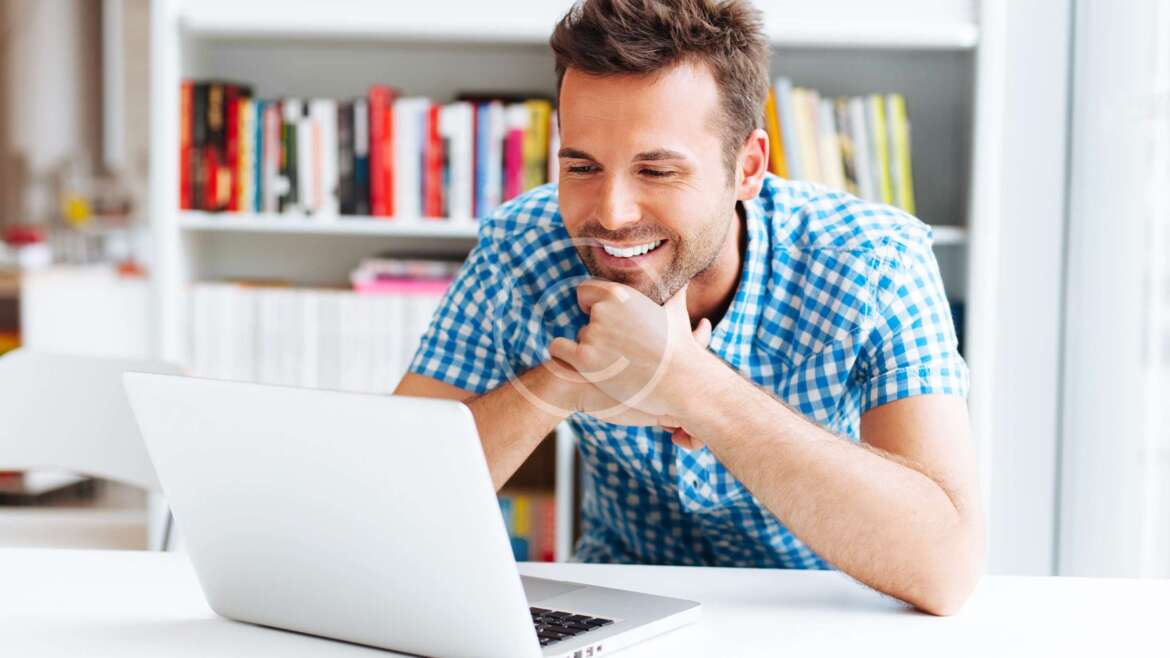The newemail.io prioritizes user experience, and its contextmenu plugin exemplifies this by adding right-click functionality to the email interface. This feature provides quick access to common actions, making email management more intuitive and efficient.
With the contextmenu plugin, users can right-click on emails or folders to reveal a list of options. These options include replying, forwarding, marking as read/unread, moving to folders, and deleting messages. This eliminates the need to navigate through multiple menus or buttons, saving time and effort.
The plugin is particularly helpful for users handling large volumes of emails. For example, you can quickly move several emails to a specific folder or mark multiple messages as spam with just a few clicks. This streamlined workflow reduces the cognitive load and allows users to manage their inboxes more effectively.
Customization is another strength of the contextmenu plugin. Administrators can tailor the menu options to suit the needs of their organization, ensuring that users have access to the most relevant actions. For instance, businesses can prioritize folder management options or add shortcuts for frequently used plugins.
The plugin also integrates seamlessly with other email features, such as filters and attachment tools. This creates a cohesive user experience, where all essential functions are just a right-click away.
In conclusion, the contextmenu plugin enhances our email usability by providing quick-access menus for email operations. Its intuitive design and customization options make it a valuable addition for anyone looking to optimize their email workflow.